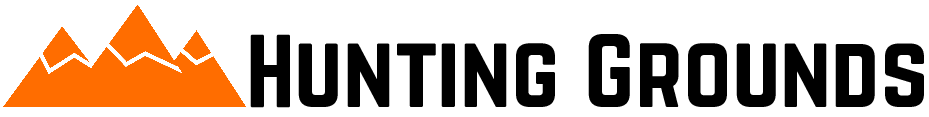Managing your Hunting Grounds Subscription
Hunting Grounds does not directly manage your subscription. These are managed by your platform's marketplace.
For iOS users (Apple iPhone and iPad)
Click here to open your devices subscriptions management.
More information on managing subscriptions on your Apple device, consult the Apple documentation titled "If you want to cancel a subscription from Apple"
For Android users
Click here to open your devices subscriptions management.
More information on managing subscriptions on your Android device, consult the Google Play documentation titled "Cancel, pause, or change a subscription on Google Play"
For Stripe Subscribers
Click here to open the Hunting Grounds Stripe Customer Portal.
You can use the Stripe Customer Portal to:
- Cancel your subscription.
- Download invoices.
- Update your payment information.